SICOMO is a web environment solution for legal compliance, audits and nonconformities management of organizations in the aviation sector. This post is going to show how SICOMO can go back an audit.
SICOMO allows you to go back to a completed or close audit. This option is really useful, because if you forget somenthing or you need to make any changes in the audit, you can do this without erasing anything.
Using the cell Home/Audits and Inspection tab you can find the Go Back button. This button is only available to the user Superadministrator.

However, you can go back to at any audit on completed or close status. You have to remember when you press the Go Back button the audit goes back to the Conduct Audit state and also the Findings generated in Home/Findings cell and all its information will be deleted.

Once you are in the Conduct Audit state the auditor can modify the non conformities created previusly with new information or add new non conformities if he need it.

At last, when you finish the Conduct Audit, you have to send the reports again, and after each assigned person accepts the reports the news or modifies non conformities will be generated in Home/Findings tab.
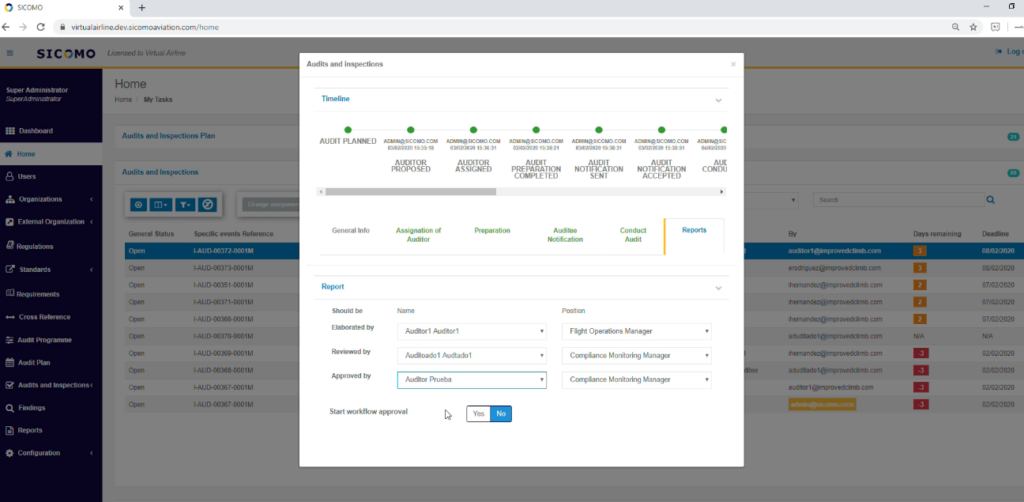
If you want more information you can request for a DEMO as soon as you want.




Leave a Reply