SICOMO is a web environment solution for legal compliance, audits and nonconformities management of organizations in the aviation sector. This post is going to show how SICOMO works with create an Specific Checklist for an Audit.
SICOMO allows you to create a specific Checklist. When you carry out an Audit and load a previously created Checklist, you can modify it for this audit without affecting the Checklist Master.
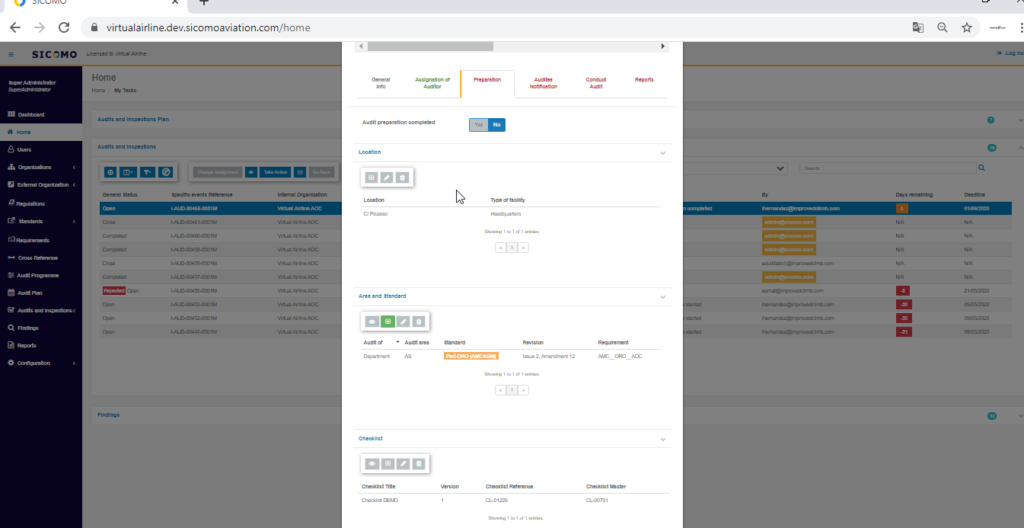
In this way, in Home/Audit cell, when you carrying out an Audit, on the Preparation tab you must choose a master Checklist previously create in Audit and inspection/Checklist.
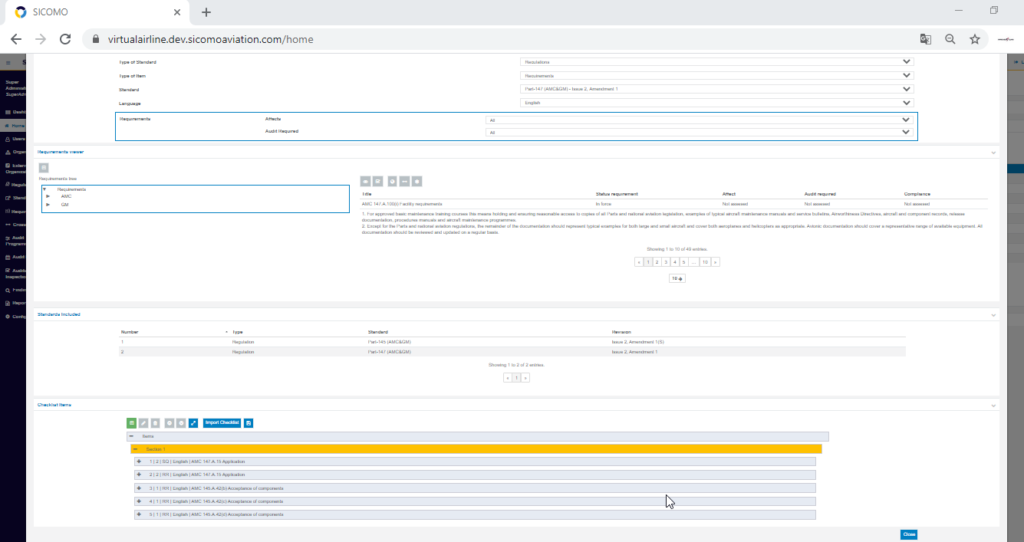
Then, when you have the checklist loaded, with the edit button the Cheklist will open and you can do it all the changes that you want as adding or deleting requirements, also free text, free questions, section and so on.
Therefore, these changes are only applicable for the audit that you are doing, you can’t use this Checklist for another Audit.
However If you want to change the original Checklist (master Checklist) you have to do it in Audit and Inspection/Checklist tab.
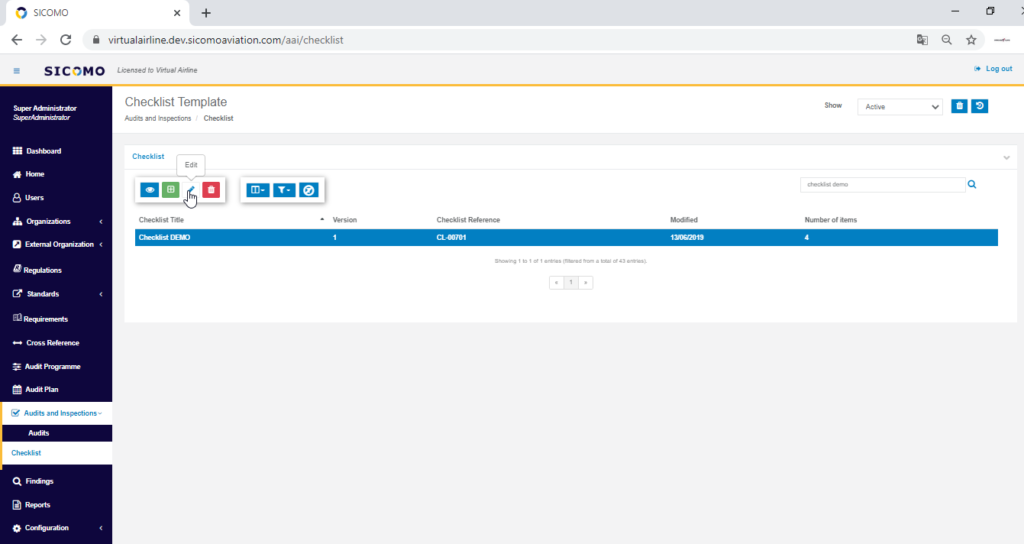
If you want more information you can request for a DEMO as soon as you want.


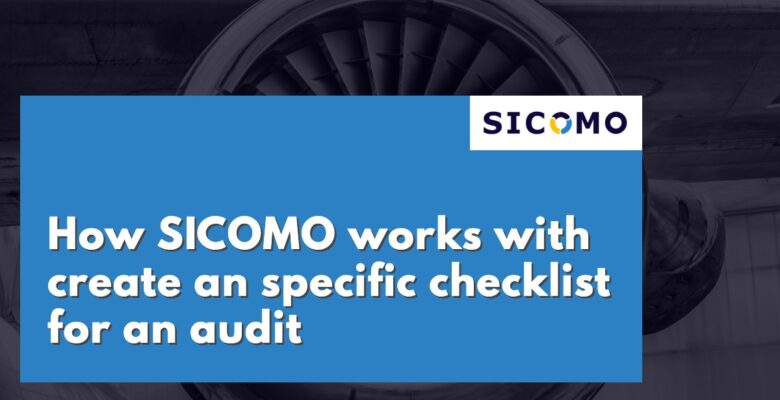

Leave a Reply