SICOMO is a web environment solution for legal compliance, audits and nonconformities management of organizations in the aviation sector. This post is going to show how SICOMO works with Import a Checklist
SICOMO, allows you to import a Checklist into another Checklist. This option is really useful because you can create a standard checklist and modifie it as many time as you need it without losing the original Checklist.
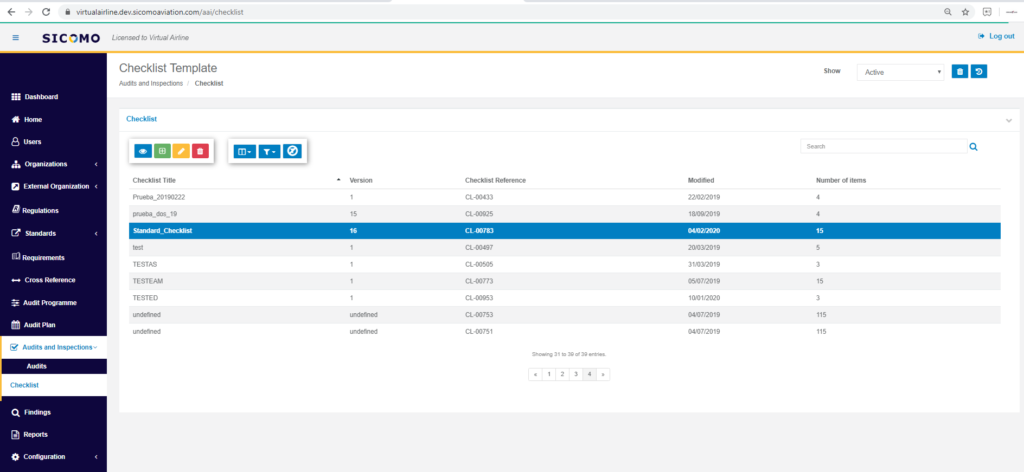
Through the cell Audits and Inspection/Checklist Tab, you can create a new Checklist or edit the one that you created before.
Upon you rich here, you have two ways:
- Eatherway, you can use any Checklist created, or create a new checklist adding sections, ítems, free text, and after that you can import another Checklist into this one
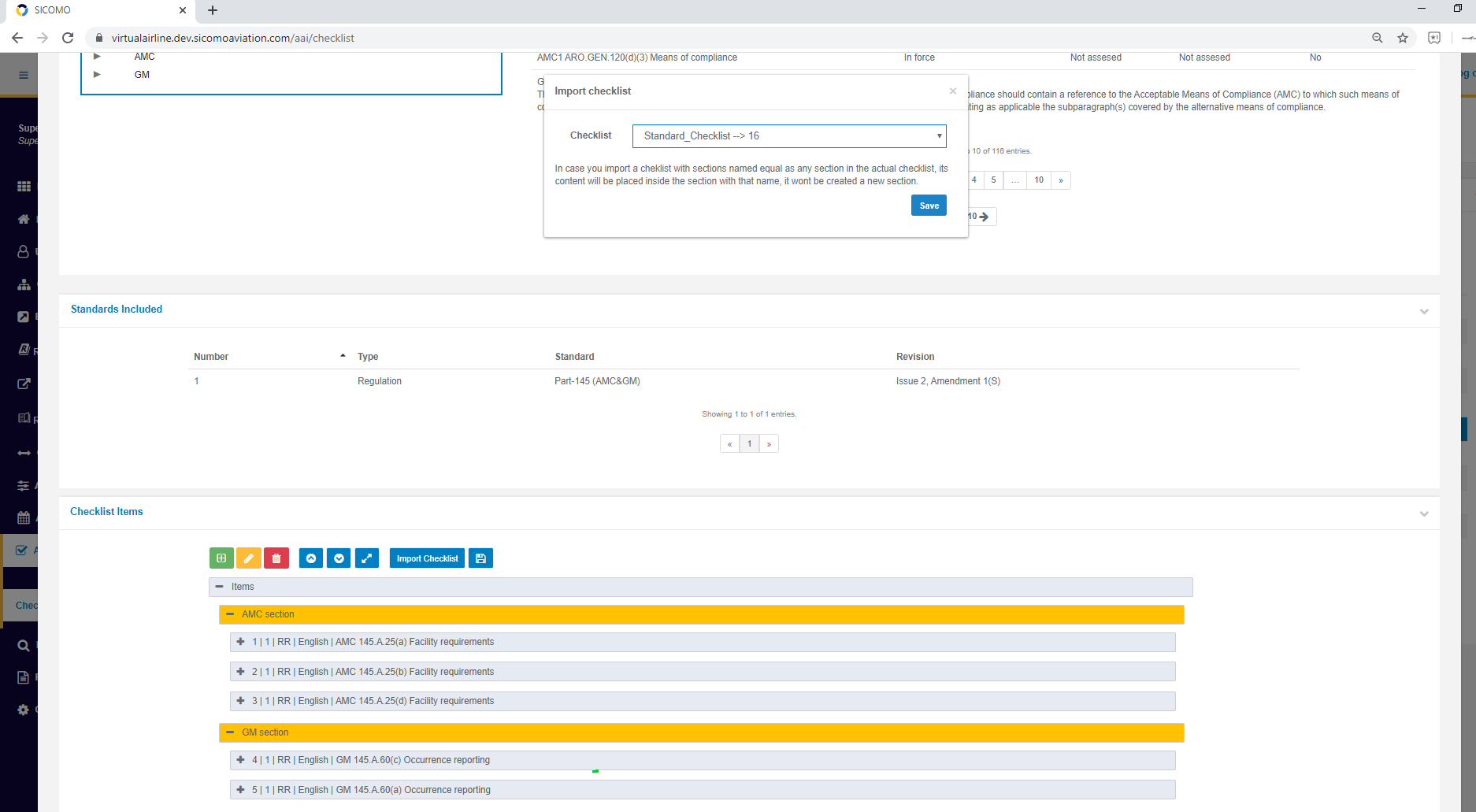 You must be careful because if you have a section called same as the section of the Checklist that you are going to import, the content will be added inside of this section, it wont be created a new section.
You must be careful because if you have a section called same as the section of the Checklist that you are going to import, the content will be added inside of this section, it wont be created a new section. - The other way, at first you can import the Checklist, and after that modify ítems, add new sections, add references, delete sections. To sun up, you can do all the changes you need.
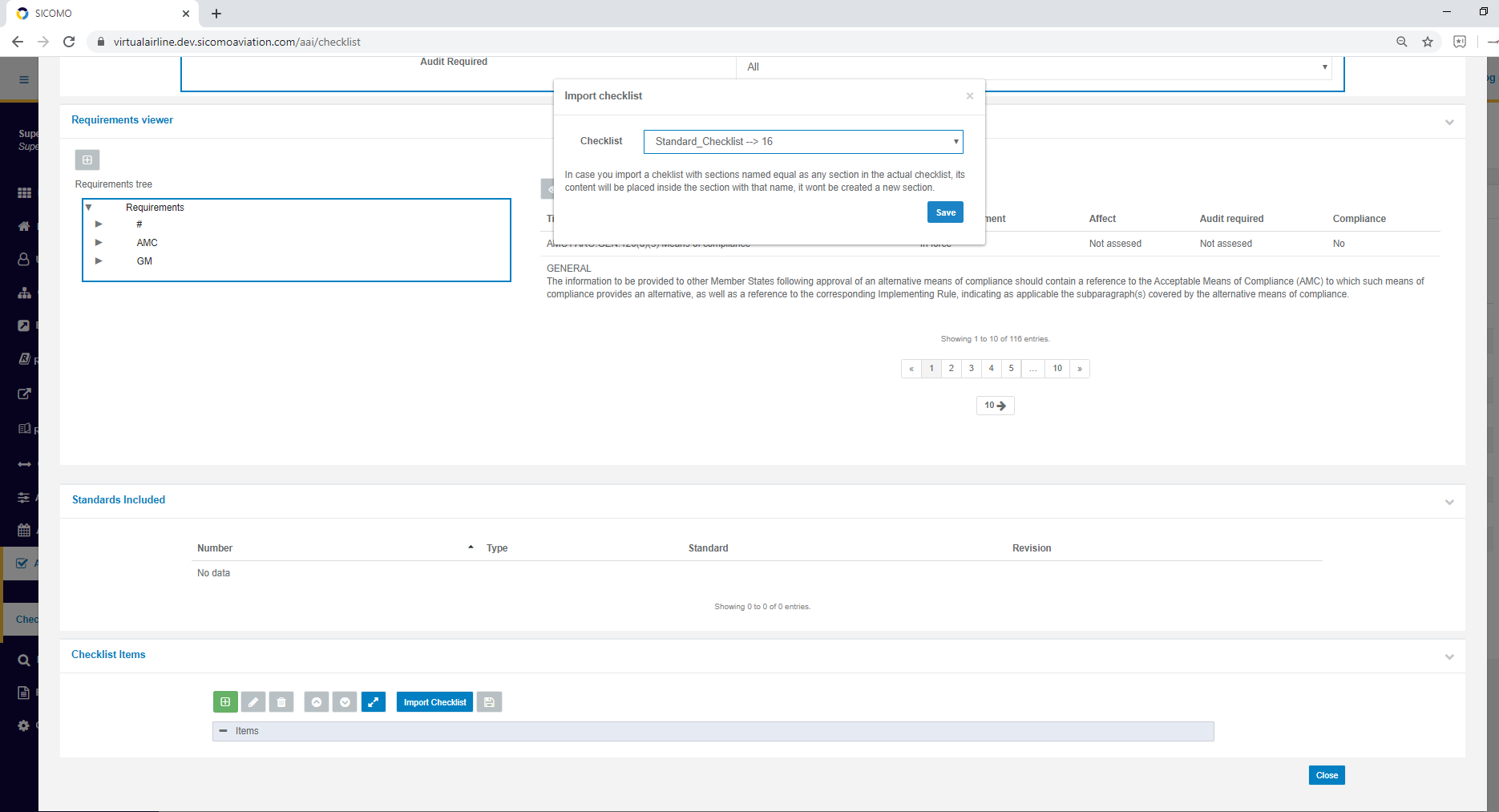 Finally you have to save the new Checklist. Remember that you can modify the new Checklist and the Import Checklist anytime you want.
Finally you have to save the new Checklist. Remember that you can modify the new Checklist and the Import Checklist anytime you want.
If you want more information you can request for a DEMO as soon as you want.




Leave a Reply