SICOMO allows you to include your own free text in the Checklist. Here we show you two ways to include your own text.
If you want to create a database question, you have to go at the Requirements view and select in the tree below the requirement which you want to add the free text, and then press the associate question to add it. You can also create one or more associated questions for each requirement.
Then when you create a Checklist, select Questions and you can see in the tree the questions that you created and add them in the Checklist as it shown bellow. All the questions that you create in the database you can use them in all Checklist that you want.
You can identify your question in the Checklist with the acronym RQ (Requirement Question)
Here we show you the other way that you can include a free text in each checklist. Remember that you can’t use the free text in other Checklist, only in the Checklist that you are working at.
Down bellow at add free text bottom you can add a new ítem at the Checklist. You can write the requirement in which you want to add the question and any kind of reference.
You can identify the free question in the Checklist with the acronym FT (free text).
The SICOMO solution is a software for quality and compliance monitoring on air operators (AOC) and is all that you need for a better regulations management, audit planning, and nonconformities treatment.
If you wish to get more information about how air operators can manage their organisation with a quality and compliance monitoring management software or how air operators can generate automatic reports on the compliance status of the requirements, ask for a free demo and subscribe to the EASA Quality Compliance Newsletter, where you will find information about new technologies and tools for air operators.

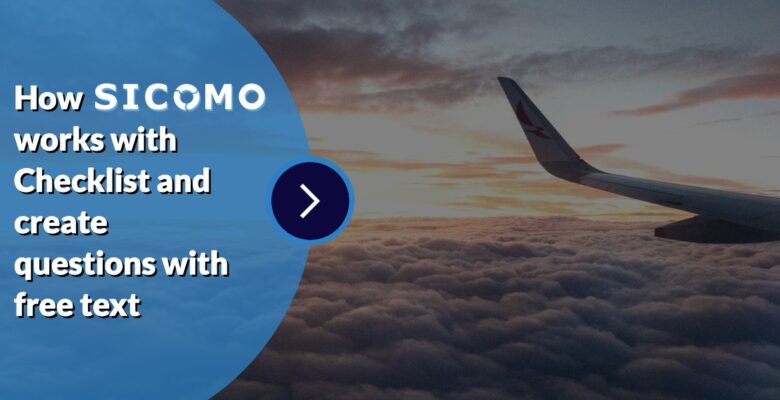
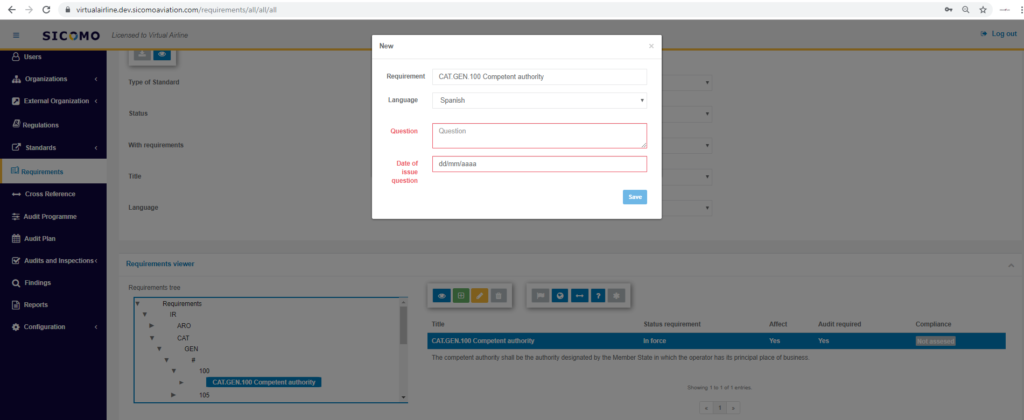
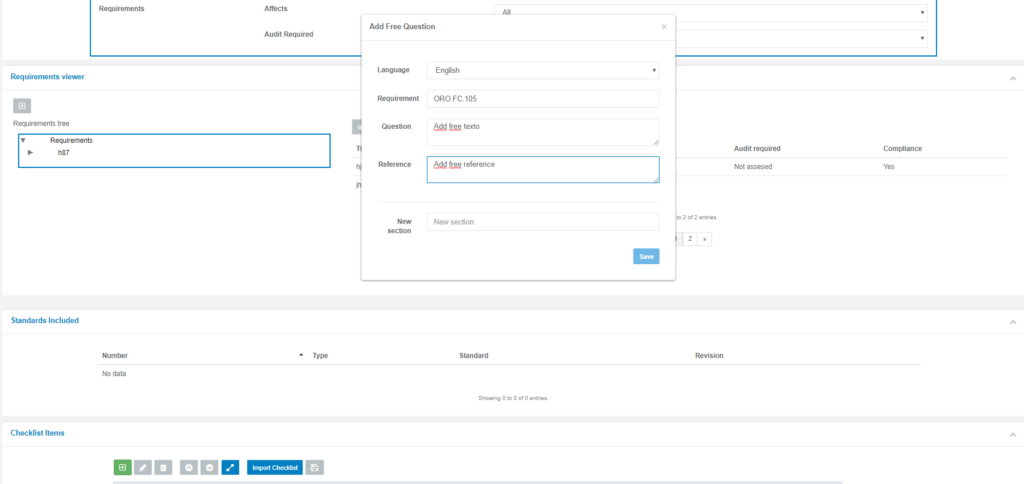
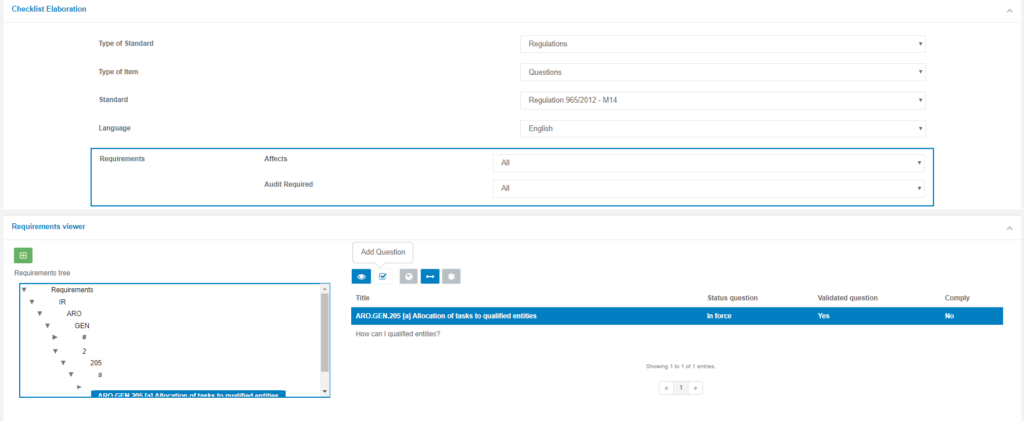


Leave a Reply